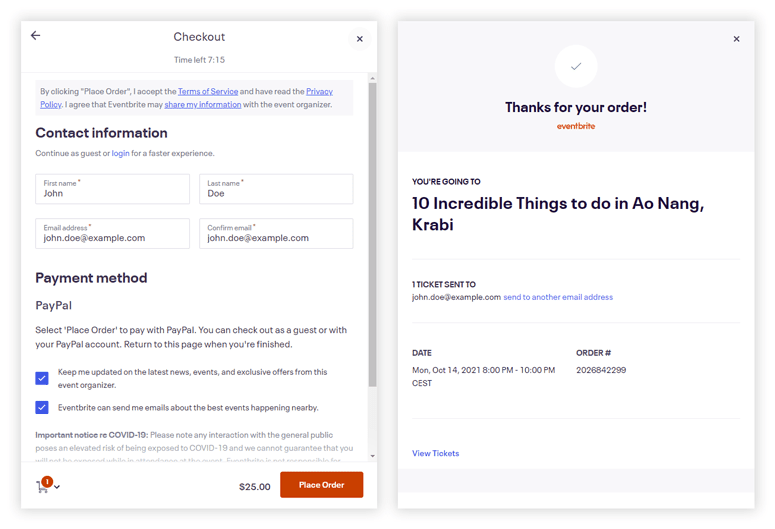Getting Started
Customizing Event Feed
- Creating event feed
- Choosing layout
- Responsive settings
- Customizing color
- Displayed information
- Event details popup
- Ticket checkout
- Event filters
Publishing Event Feed
Global Settings
Guides
Ticket checkout
Thanks to the Ticket Checkout embedded into the popup, your attendees can now get their event tickets directly from your website.
Ticket Checkout appears after clicking on the “Sign up/Buy ticket” button and allows your users to obtain the tickets for your events. You have two options while setting up the Ticket Checkout. You can either redirect the user to the Eventbrite website and open the Ticket popup there or open the Ticket popup directly on your website.
We highly recommend not redirecting the user away and using the embedded checkout because it’s less distracting for your users and increases the chance of converting them into attendees.
If you are serious about the user experience, be sure to check the Event details popup and consider upgrading to our Premium plan – it’s making the whole process of getting event information and buying the ticket a breeze.
Last updated on October 11, 2021